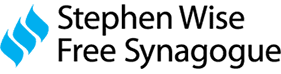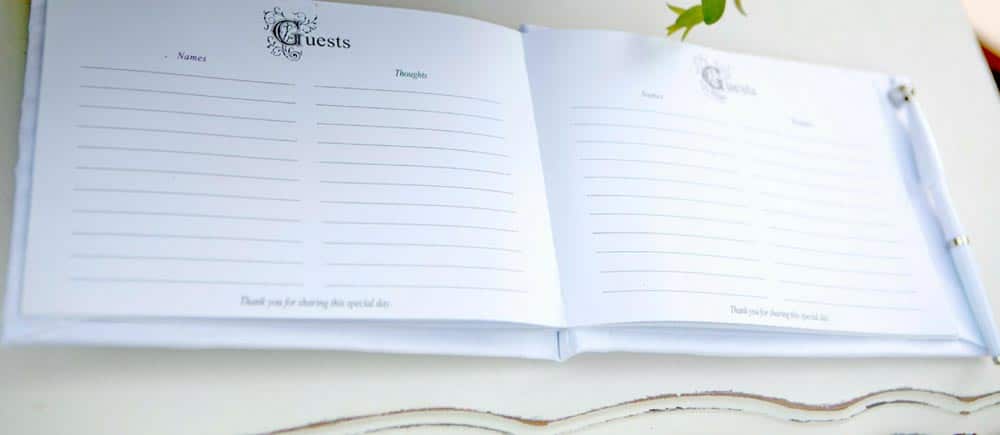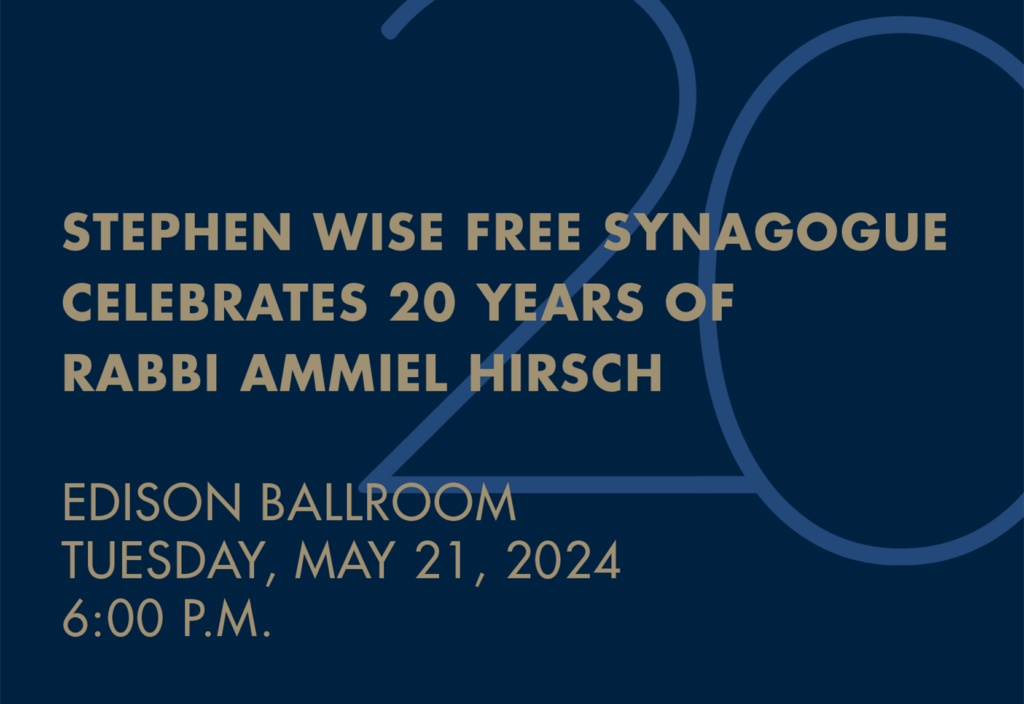We’re proud to livestream our Shabbat services every Friday at 6 p.m, as well as our High Holy Days services, our Purim spiel, and certain other services and events.
Stephen Wise Needs Your Support!
This year more than ever, Stephen Wise Free Synagogue needs your support. Together we found new ways to worship, learn, and make the world a better place. Whether you’re joining us in our sanctuary or from across the world, you are an important part of our community.
Your donations help us continue to stream our services, welcome new members, educate the next generation and give back to our community. Please support us by making a gift at swfs.org/donate.
Following Along at Home?
Want to follow along with your own siddur? At Stephen Wise, we use “Mishkan T’filah: Shabbat, Transliterated” for Shabbat services. During the High Holy Days, we use “Mishkan HaNefesh: Machzor for the Days of Awe.“
Watch on Demand
Any Shabbat or holiday service that is streamed live will be available “on-demand” for at least one week after its conclusion.
Simply click on the “play” button of the streaming player above, choose “previous broadcasts” and select the recent service. (Private family lifecycle events will not be available for public viewing.)
Something Wrong?
We’re sorry that you’re having trouble watching our live broadcast. Since our offices are usually closed during livestreams, please do not call with technical issues. If the below troubleshooting tips don’t help, please try loading our livestream player directly by visiting: swfs.org/direct. If all else fails, you can email us at info@swfs.org and we’ll try to answer as promptly as possible.
We’re sorry that you’re having trouble viewing our live broadcast. Here are some troubleshooting tips that might help.
If you’re watching on a mobile device
Our livestream should be accessible in the browser of all modern tablets and cell phones, including iPhones, iPads, and Android devices. Make sure you are connected to WiFi or LTE to ensure a fast enough Internet connection.
If you’re watching on a computer
Clear your browser’s cache. Here are instructions on how to do this on different browsers and computers.
Try a different web browser. We recommend Google Chrome or Firefox; other browsers are Internet Explorer and Safari.
Try a lower bitrate or switching to audio only. Click the menu button at the top right corner when the feed is live to manually adjust to a lower bitrate or switch to audio only.
Shut down other programs and close other web pages. Streaming uses a lot of your computer’s resources and running other programs at the same time may interfere with the livestream.
Check your antivirus or security software: sometimes they can interfere with streaming. Pause any security scans or software updates while trying to stream.
Streaming works best on a fast broadband Internet connection, such as cable, T1, or FiOS. Connections including dial-up and DSL are not fast enough for livestreaming.
Still having trouble? Please email us at info@swfs.org so we can follow up with you. Unfortunately, we are not always able to offer live support during Shabbat or the holidays.
Another Way to Join Us: Dial in by Phone
Call (888) 330-9551. When prompted, enter 530457 and then press #.
An automatic system will connect you. If you hear music, you are the first person to the call; the music will stop and automatically connect you when the moderator calls in.
If you have a problem, please email info@swfs.org and we will follow up with you as promptly as possible. The teleconference line will only be available when we are livestreaming services.